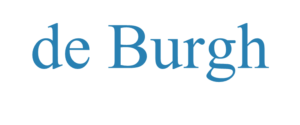Have You Adjusted Your Video Mode?
“Meetings are indispensable when you don’t want to do anything,” once said American liberalism advocate, John Kenneth Galbraith, and yet the meeting is an ingrained component of modern day business. It is a component that has had a drastic makeover in recent weeks with the number of meetings and conferences now conducted via video soaring.
The video app Zoom seems to have become the go-to medium for this and, just like any new piece of ‘kit’, there have been some teething problems in regards to user experiences. Messing around with settings and then getting stuck – just as your big meeting begins – has led to some embarrassing moments (such as one boss appearing as a potato) as has an assumption of what can and can’t be seen by fellow Zoomers…
To adjust to this new environment, here are some quick tips to ensure that you do not end up appearing in your own lockdown video nasty.
Testing, testing 1,2,3
I have written before about the pitfalls of using technology. In a normal presentation environment, we are used to encountering the occasional tech blip, then sitting back to let someone from IT fiddle with the wires. In Coronavirus conference mode, there is no knight from IT. You are on your own (albeit with access to a plethora of Youtube tutorials).
The mic not working is probably the most critical failure. Common issues are outdated drivers, the wrong mic settings and sound distortion (echo and feedback occurs if your speakers are turned up too high and distortion could be the result of a bad connection).
Test all your equipment before your video conference – as in an hour before – and preferably place a dummy call to a neutral person to ask ‘how do I sound and can you see me OK’. To avoid picking up collateral domestic chatter, use a headphone mic.
Cast Your video conference setting
During the current lockdown scenario we have seen the inside of many houses. Politicians, experts, journalists and even news anchors, along with rest of us have been broadcasting from virtual office spaces hewn from spare rooms, garages and broom cupboards. Cue a rash of House of Horror video meeting scenes – laundry baskets in the background, profiles cast in ghoulish shadows and family members crawling along the floor in the background in the belief they can’t be seen.
The PM recently posted a screenshot of a digital cabinet meeting revealing several bookshelves, Chris Whitty’s red curtains and Michael Gove’s arcitrave ceiling. Only International Trade Minister, Liz Truss, seems to have had the forethought to give her appearance a bit more stately gravitas with a Union Jack on show (although many viewers will be pondering what domestic clutter the strategically placed screen was hiding).
Consider how everyone else is seeing you. As with every meeting, eyes inevitably begin to wander to background details. Take the time to set the backdrop. Bookshelves may be arranged for show (or even bought in wallpaper form) although often a plain light wall works best of all and background lighting should always be tweaked to eliminate shadow and poor exposure. Again take the time to prep!
Video Conferencing camera craft
With conversations traversing different time zones and geography, video conferencing is not new in international business, but for many companies the medium has generally been viewed in terms of necessity rather than convention – a poor substitute for a face to face meeting. However, many firms are waking up to the fact that perhaps this is the sign of things to come. Therefore now is the time to put in the effort and develop the video ‘you’.
How’s your screen angled? It may sound like a strange question, but ask yourself how far up your nostril your peers can see and avoid looking down into your camera (giving the impression of talking down to people). How are you talking? We are all used to having casual conversations using apps such as Facetime and WhatsApp, but you now need to be adding a new professional awareness to your video chat.
Talk directly and clearly and be more succinct with your points. Be conscious that you are one 2D box on a screen, so give the meeting your full attention. Do not succumb to the temptation to check an email or fiddle with your phone. Your eyes will give you away!
Video Conferencing – How to Listen
Listening is just as important as speaking during these new video conferencing moments. In a normal meeting having the same person butting in all the time is an annoyance and in the virtual world, this becomes more accentuated.
Remember to give everyone their time to speak and as you listen use the mute mic function to ensure their words aren’t lost because of what’s going on in your own home. If you are hosting the meeting then you should also be paying more attention to management – ensuring everyone has time enough to speak.
It may take some time to adapt to this new reality. Simple changes will get you through the next few weeks or months, but in the long run it may be time to join the list of firms who are polishing up their video presentation skills which is keeping me busy at the moment!